Gulf Networking - Saudi Qatar Emirates Kuwait Oman Yemen
What should I do if someone bothers me?
If a member bothers you by writing you unwanted messages, do not hesitate to block them from their profile page using the small menu titled “report this profile”. You can also report it from the same menu.
How do I delete my account?
If you use the website, you can deactivate your account or delete all your information at any time. Use the menu: [My profile], then [My settings] and finally [Account and security].
However, if you use the mobile application, you can delete your profile from the settings page.
Why my account is not accepted?
This website does not accept all new profiles, our administrators refuse profiles with incorrect, false, sexual, disrespectful information. A member cannot make other people believe what he is not, nor can he appropriate the identity of another person. In addition, the administration has the right to refuse a profile for a simple doubt about the identity of the person.
Why was my account banned?
Has your account been deactivated or banned? This is probably because you have not respected our rules and conditions of use of the site.
Please note that this site is maintained by professionals whose mission is to enforce the conditions of use and to ban fake profiles and disrespectful people.
But the robot also works silently and sometimes it makes mistakes, in which case you can contact the administration via technical support for human intervention.
How to change my password?
If you can't log in or don't remember your password you can get a new access code. Use the menu: [My profile], then [My settings], save your information with the green button. Please note that each change must be saved independently.
How can I update my information?
To update your profile page from the website, use the menu, select “My Profile” then “Edit My Profile”. Edit your information using the small blue pen next to each line.
How to install the application on your PC and your Smartphone from the browser?
To make your life easier, you can install the app on your PC and smartphone using the web browser.
For best results, we recommend using Chrome.
Then search for the “Add to Home Screen” button from your mobile browser.
Use the Chrome browser icon on the right in the “Install App” navigation bar.
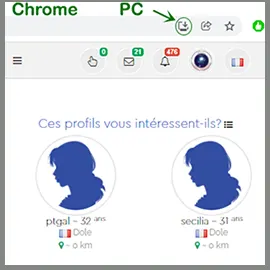
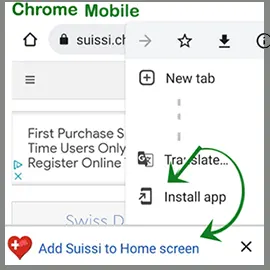
How to add friends?
It is necessary to have a list of friends to be able to get in touch easily and not have to search for them every time:
To add a user as a friend, go to their profile page and use the [add friend] button. Then wait for him to accept your invitation.
Note: You can add a limited number of friends. If you reach this number, you will have to delete a few to add new ones.
This site does not accept polygamy
We respect your habits, but we have ours and if you decide to join our services you must respect them, if you are here to find a second woman your account will be rejected, we then ask you to go to another site accepting polygamy.
Are you receiving messages from certain unwanted profiles?
You have the option of making your choice and having it respected. Use the menu: [My profile], then [My settings], then "Selection criteria", you can then choose the countries from which you wish to receive messages and visits, you also have a large list of choices: choose desired ages, choose to be contacted only by men, or only by women, choose to be contacted only by people with a photo, or only by users with the highest trust score, etc.
How can I prevent someone from seeing my profile?
When you block an account, it will no longer be able to write to you and will no longer be able to see your profile. You can do this at any time from the user's profile page. Use the menu dedicated to the profile (towards the photo). Click on "Block this profile".
What is the trust index used for?
The trust index is a sign that reflects the honesty of the profile, it goes from 0 to 1: from the worst to the best. Do not neglect it, look at it for each profile before starting a discussion. Details on this link: Trust index
How to log out?
If you are logged in to the website, use your profile image at the top of the page to the right, then "Log out". If you use the mobile application you must do so from the settings page.
How to add photos?
To upload a profile photo, simply use the menu: “My profile” → “My profile photo”.
To add multiple photos to your Album, go to your profile page using the menu, then “My Photo Album”.
Attention: Your profile photo must be recent, clear and must clearly show your face, your eyes and your shoulders.
How to log out?
To log out: If you are logged in on the website, use your profile picture at the top of the page to the right, then "Signout". If you are using the mobile app you must do this from the settings page.
Why can't I send messages or chat?
If you are unable to send messages, it may be because your profile page is not completed correctly. Have you specified the correct country of residence? Are you using a VPN or a connection blacklisted by our servers? Do you live in a country blacklisted by our system? Please review your profile page and correct it so you can chat and send messages.
How to become Gold?
If you want to benefit from the benefits of Gold status, you can upgrade to VIP status at any time by subscribing to the service. If you use the website, you can do so using the “My Profile” menu then “Become Gold”. If you're using the mobile app, you can go Gold from the settings page. Gold status is paid. You can pay for the service that suits you.
Why I can't send messages or chat?
If you are unable to send messages, it may be because your profile page is not completed correctly.
Have you specified the correct country of residence? Are you using a VPN or a connection blacklisted by our servers? Do you live in a country blacklisted by our system? Please consult your profile page and correct it in order to be able to chat and send messages.
It is also possible that your account has been restricted by the robot or by the administration following non-compliance with the rules and conditions of use of the site.
What should I do if someone asks me for money?
If a user asks you for money, you should report and block them immediately. Don't be superficial; A user who asks for money is probably not there to meet serious people. Never send money to someone you don't know.
I did not receive the verification email. What to do?
Didn't receive the verification email? several possible reasons:
1. Your email address is incorrect, please check the spelling on the settings page.
2. The email was sent but received in your "junk box", you will need to find it and tell your email service that this email should go to the "inbox".
3. It is possible that your email service refuses our emails, and in this case you must choose another email address, Yahoo instead of iCloud for example.
4. It is also possible that our server blocks your email, in this case please follow the instructions in the previous point.
Is the site paid?
The site is free for residents of the main country, as well as a list of other countries. You will not pay to use our service.
However, it is not free for all countries on the planet, especially not for those who are the source of a large number of fake profiles.
Our service is free if you use a normal Internet connection, if you do not use a VPN or a connection that is blacklisted or known for questionable traffic.
I have a geolocation problem, what should I do?
Your profile must be correctly completed, you cannot reside in a country different from the one you indicate on your profile page. Not even in fast transit. If you travel you must change the "country of residence" from your profile page and reset it when you return.
The same goes for shared geolocation. You will also need to update it from time to time using the website and then changing geolocation is done from the bottom of your profile page.
How do I configure my search?
You have more configuration possibilities on the website than on the application.
Use the menu, then “Search”, then “Search by criteria”. The possibilities are enormous, you can choose between men and women, you can choose the country of residence, by region or by city. you can configure your search with a particular age margin.
But you can also deepen your search by specifying an academic level, religion or origin of users, eye and hair color, search by height, you can also choose results by smoker or not; to have children or not, etc.
How to delete received and sent messages?
To delete a conversation from the site, simply go to "My messages", identify the conversation, use the small menu placed to the left of the desired line, then use the "delete this conversation" button.
To delete messages received and sent from the mobile application, simply go to the inbox, then drag or double-click on the conversation, then use the “delete” button.
I forgot my password, I can't log in.
If you are unable to log in and your account has not been banned by the administration or deactivated by you, then your password is not correct.
If you cannot remember Your password; you can receive another one on your email address.
br>To do this, go to the login page, use the “forgotten password” button and follow the instructions.
Notification problem on my phone
If you do not receive notifications on your phone, it is because you have deactivated them from the settings page or you have not authorized them even though the application asked you to do so on your smartphone.
On the other hand if you If you want to disable or no longer receive notifications on your mobile phone, you can do so from the settings page of the application or website.
How to manage website notification sound?
When you receive a message on the site, you can enable or disable the notification sound by clicking on your profile picture at the top right of the page and then using the small sound icon.
Where are my page comments?
To find a comment that a user wrote to you on your profile page: you must use the website, go to your profile page, use the small "comments" menu towards your photo, then in the small menu click on "comments".
Is it possible to change my nickname?
No, it is not possible to change the username of a profile.
How do you know if someone is online?
To find out if a user is online, simply visit their profile page. If there is a small light green circle next to their photo, it means that this person is online.
How to accept the publication of advertisements after having refused them?
Do you want to accept the publication of advertisements (or refuse them elsewhere) after having already made a choice?
If you are using the website you can do so at the bottom of the page by clicking on "Privacy and cookies settings" or its equivalent depending on the language of your device.
If you are using the mobile application you can then do so from the settings page. However, with the mobile application if the advertisements are already refused it will then be necessary, in some cases, to reinstall the application.
I want to reactivate my account
If you have deactivated your account and want to reactivate it. You will then need to use the website and not the mobile app. Go to the login page, use your credentials, then follow the steps displayed by the site.
How to see connected profiles?
To view online users profiles, you need to access the search page using the menu. You can also perform an advanced search by country, region or city. You will also have other possibilities.
 GulfDating
GulfDating






























